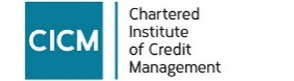Or call our team today on 01766 772288
Video Transcript
Narrow your search by using one or a combination of advanced search tools we have on offer. Search for a number of files that have the same criteria.
Clients can export any of their data that is held on the system.
Select “Account Listing” and search using a larger framework of search options.
For a more detailed search, scroll down and select “Advanced Search”.
You can search based on Account Status, Financial Selection, Arrangement Selection, and Date Selection.
Account Status provides a list of account statuses, from which you must choose one.
Financial Selection allows you to search for accounts within a certain financial range.
Within Arrangement Selection, decide on any of the following options and input the required information.
Date Selection allows you to search for accounts that were opened or closed within a certain timeframe. Select the dates via the calendar option. Select “Search” and any accounts that match the search criteria will show here. You can export the results into a number of formats. To view the account, simply select the relevant account.