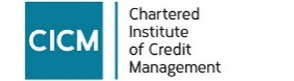Or call our team today on 01766 772288
Video Transcript
An easy to manoeuvre website providing a fluid and easy to monitor flow of information. Full visibility of Management Information with the ability to view an array of information with Summaries.
Flexibility that allows you to distinguish between child and parent entities’ performance.
The Summary page provides a basic search option to search for accounts based on Account Name, First Name, and Last Name. If the search options are not sufficient, then you have the ability to connect directly to the advanced search option, which offers a variety of search tools. The number of outstanding tasks can be viewed via this link: *Left side of screen > 2. Outstanding Tasks – Click here to go to Task list*
Show Account Summary shows a summary of all accounts referred.
The Summary by Entity section provides an option to view the accounts referred in depth. Select “Generate” on the Parent entity to again show you all of the accounts referred. You are able to select the relevant subsidiary or department and view the summary of all accounts under this entity. Select the relevant subsidiary and select “Generate”. This provides the exact same information, which is more specific to the individual child entity.